On Line Classroom Zoom Application Safety
On Line Classroom Zoom Application Safety.
1. Security.
a. Lock Meeting in Zoom
After enabling it no body can join the meeting even after having the Meeting ID and Password.
b. Waiting Room
(i) Enabled waiting room put the coming participants in the waiting hall.
(ii) Disabled waiting room does not restrict any participant to come in. Any time it remains a free door.
2. Allow Participant to
a. Share Screen - off
b. Chat with -
(i) No one
(ii) Host Only
(iii) Everyone publicly
(iv) Everyone
c. Rename Themselves. off.
d. Unmute Themselves. off.
3. Host Control.
a. Meeting Topic.
b. Mute upon Entry. Enabled ( Enabled On)
c. Play Join and Leave Sound.
4. General.
a. Show Name when Participants Join. Enabled.
b. Show Non Video Participants.
5. When you enable the Screen Share on
two options are available there.
a. Annotate that should be - Disabled.Off.
b. Show name of Annotator - Enabled
Wherethe mind is without fear and the head is held high ; Where knowledge is free :
Guru Ravindranath.


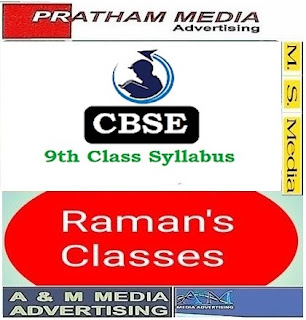
Comments
Post a Comment
Don't put any spam comment over the blog.