Mobile Settings : Problems & Solutions.
Page 1.
Cover Page.
Cover Page.
In Association with.
A & M Media.
Pratham Media.
कृण्वन्तो विश्वमार्यम.
©️®️ M.S.Media.
Blog Address : msmedia4you.blogspot.com
Theme address :
--------------------------------------
email : addresses.
email : prathammedia2016@gmail.com
email : m.s.media.presentation@gmail.com
email : anmmedia@gmail.com
----------------------------
e- feature theme blog magazine page, around our Mobiles Solutions.
under the aegis of EDRF. New Delhi.
----------------------------
Mobile Settings : Problems & Solutions.
A Complete Gadgets Account over Technology.
-------------------------------
Volume 1
 |
| Redmi Note 9 Pro Max. |
-----------------
How to save Videos, Photos in the Micro SD Memory Card.
------------------
Redmi Note 9 Pro Max.
Important You Tube Link.
Trick : 1.
Step 0 : Safely insert the SD Memory card in your phone. Switch off the phone and switch it on. Red Mi Note 9 Pro Max adjusts itself with SanDisk Ultra microSDXC UHS-1 Card A1 128 GB Memory card 120 MB/s per second
Step 1 : Open Red Mi Note 9 Pro Max Android Mobile.Step 2 : Touch Camera icon.
Step 3 : Touch the 3 Horizontal line.
Step 4 : Touch Keeping the settings.
Step 5 : Set the Save to SD Card in the newly opened page Camera Settings.
Step 6 : Your setting will be done for Micro SD Card.
Now photos will be saved in memory card.
Trick : 2.
Step 1 : Open Redmi Note 9 Pro Max Android Mobile.
Step 2 : Search Settings.
Step 3 : Find About Phone..
Step 4 : Find Storage..
Step 5 : Find Storage Settings..
Step 6 : Storage Settings..you get a.Camera.b.Themes c. Gallery.
Note : If No SD Card is detected your data will be saved to your Device's Internal Storage automatically....




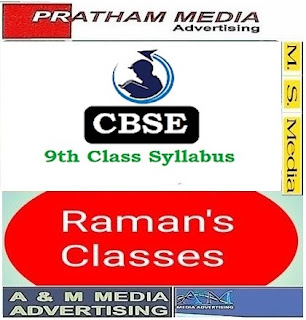
This comment has been removed by the author.
ReplyDelete