Page 1.
Cover Page.
In Association with.
A & M Media.
Pratham Media.
कृण्वन्तो विश्वमार्यम.
©️®️ M.S.Media.
Blog Address : msmedia4you.blogspot.com
Theme address :
--------------------------------------
email : addresses.
email : prathammedia2016@gmail.com
email : m.s.media.presentation@gmail.com
email : anmmedia@gmail.com
----------------------------
e- feature theme blog magazine page, around our Mobiles Solutions.
under the aegis of EDRF. New Delhi.
----------------------------
Handy Camera Settings : Problems & Solutions.
A Complete Gadgets Account over Technology.
-------------------------------
Volume 1.
 |
Editor in Chief. Dr. Manish Kumar Sinha. Chairman EDRF. New Delhi.
Executive Editors. Er. Siddhant. Er. Snigdha Er. Nirnay.
Page 2.

Custodian. Chiranjeev Nath Sinha. A.D.S.P. Lucknow. Vijay Shankrar. Retd. Sr. D. S.P. Raj Kumar Karn. Retd. D. S. P. Dr. Prashant. Health Officer. Gujarat. Dr. Bhwana. Prof. Anoop Kumar Sinha. Entrepreneur. New Delhi. Captain Ajay Swaroop. Retd. Indian Navy. Dehradoon. Col. Satish Kumar Sinha. Retd. Hyderabad. ----------------------- Problems / Solutions. ----------------- How to know the Icons in Camera. ------------------  ----------------- How to set the White Balance in Handy Cam HDR- CX110E.Camera. ------------------ White Balance is required to recognize the right colour. As soon as we open the flap of LCD Screen gets opened we get the option of Menu Step 1 : Touch the Menu option we get this at the left side upper side . We get six options a. Scene Selection b. Spot MTR/FCS c. Face Detection d. HD/STD Set e. Record Mode .Below these we get a. Show Others b. My Menu Setting. Step 2 : Below at bar we get Show Others. Touch the Show Others. As soon as we touch Show other we get four options. a. Manual Selection b. Fader c. White Balance d. Spot MTR/FCS Step 3 : Touch White Balance to be touched. Step 4 : We get 4 options Four Options a. Auto b. Out Door c. Indoor d. One Push will be there. We can opt any one of them as per our requirement. Step 5 : As soon as we touch or press the One Push option there will be a highlighted Icon appearing on of White Balance will be there just below the One Option. Step 6 : Now just below the One Push this figure of White Balance will be appeared. Now at the white back ground focusing we should press the white balancing mark. White Balance will be balanced. Step 7 : Press ok Step 8 : Press the left handed sided X marks. It will take back you to the Normal ----------------- How to choose the HD or Standard Mode in Handy Cam HDR - CX110E.Camera. ------------------ As soon as we open the flap of LCD Screen gets opened we get the option of Menu Step 1 : Touch the Menu option we get this at the left side upper side . We get six options a. Scene Selection b. Spot MTR/FCS c. Face Detection d. HD/STD Set e. Rec Mode .Below these we get a. Show Others b. My Menu Setting. Step 2 : HD File. Step 3 : HD Ok boxes will be opened two options will be there a. Standard b. HD Step 4 : Choose HD Mode. Step 5 : Recording Mode in HD Mode. Step 6 : OK will be pressed at left hand sided shown.
Step 7 : Press the left handed sided X marks. It will take back you to the Normal
----------------- How to choose the Recording Mode in Handy Cam HDR - CX110E.Camera. ------------------ As soon as we open the flap of LCD Screen gets opened we get the option of Menu Step 1 : Touch the Menu option we get this at the left side upper side . We get six options a. Scene Selection b. Spot MTR /FCS c. Face Detection d. HD/STD Set e. Record Mode .Below these we get a. Show Others b. My Menu Setting. Step 2 : Touch Rec Mode. Step 3 : As soon as we touch we get four options a. HD FX b. HD FH c. HD HQ d. HD LP. Step 4 : Choose HD HQ. Step 5 : OK will be pressed at left hand sided shown.
Step 6 : Press the left handed sided X marks. It will take back you to the Normal |






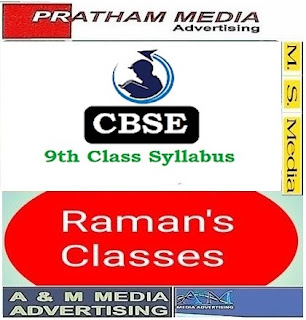
Thanks for sharing this blogs, I really enjoy to reading this blog post. I love this place to visit Agra Fort and Taj Mahal monument. If anyone can want to book online this Taj Mahal Tour Packages from Delhi enjoy the most famous travel sightseeing places and see the unique beauty of Sunrise Taj Mahal Day Tour.
ReplyDelete