Problems and Solutions : EPFO
| in assosiation with. |
Business Heads.
A & M Media. Dr. Manish Sinha.New Delhi.
M. S. Media. Bharat Kishore.
Pratham Media. Aashish Kumar.Patna.
---------------------------
M. S. Media. Bharat Kishore.
Blog Address : msmedia4you.blogspot.com
Theme : https://msmedia4you.blogspot.com/2020/11/talk-of-day.html
----------------------------
Page.1. About this Page.
e -Theme Magazine. Volume 1.Section. A.
----------------------------
EPFO Problems and Solutions
e-theme Solutions magazine.
A Complete Problem Solving Account.
------------------------
Editors
Dr. Roopkala Prasad. Prof. Department of English.
Dr. Brajesh Mishra.
Dr. R. K. Dubey.
Dr. Bhwana. Prof. Department of Geography. Nalanda College.
------------------------
Writers.
Dr. Madhup Raman.
Ashok Karn. Photo Editor (Public Agenda)
Ex. HT Staff Photographer.
Dr. Amit Kumar Sinha.
------------------------
Legal Umbrella.
Sushil Ranjan ( Sr. Advocate )
Ravi Raman ( Sr. Advocate)
Dinesh Kumar ( Sr. Advocate)
Sushil Kumar ( Sr. Advocate)
Seema Kumari ( Sr. Advocate)
------------------------
Patron.
Chiranjeev Nath Sinha. A.D.S.P Lucknow.
D.S.P. ( Retd.) Raj Kumar Karan.
Col. Satish Kumar Sinha. Retd. Hyderabad.
Lt. Colonel Dr. Rohit Vikas. Pune.
Dr. Raj Kishore Prasad. Sr. Consultant Orthopaedician.
Dr. Archana : Apolo Hospital. Kolkota.
Dr. Prashant . Health Officer. Gujrat
Anoop Kumar Sinha. Entrepreneur. New Delhi.
Dr. Prashant. Health Officer Gujrat.
--------------------------------------
MAS Cine Art Computer Graphics . New Delhi.
Page Making & Design : Er. Ram Shankar. Er. Snigdha. Er. Siddhant. Bangalore
--------------------------------------
---------------------
Section. A. How to Operate The EPFO Account.
--------------------
Employee's Side.
For a better experience practice it on laptop.
Problems and Solutions.
The Employees' Provident Fund Organization is the social security body that is responsible for running and supervising the largest mandatory state pension scheme for people in India. Founded : 4 March 1952, New Delhi Headquarter New Delhi
Patna : Bihar 0612 2227319.
How to login EPF account.
a. Open Google Chrome.
b. The website is here which we get https://www.epfindia.gov.in
c. or Type EPFO.
d. With the opening we get at the top menu Services, Establishment ,EPFO ,Miscellaneous, Directory, PM SYM,ABRY, Dashbpard Corner etc.
e. Choose the submenu for the Employees in top menu Services.
f. Choose One Employee One EPF Account .By pressing UAN page opens.
g. As UAN opens that requires UAN No and Password and Captcha. Fill it sincerely.
d. web site is available here given below.
https://unifiedportal-mem.epfindia.gov.in/memberinterface/
e. Go to EPFO site by pressing it.
f. Fill UAN ( Universal Account Number ) ,Password and Captcha carefully.
g. EPF account opens with the menu bar
(i) Home : In Home we get Member Profile with UAN, Name, Birthday, Gender, Aadhar, Pan, Bank Account Number, Mobile Number, Email and other information
(ii) View, Get Profile ,Service History, UAN Card and Passbook.
(iii) Manage, Get Basic Details, Contact Details, KYC, E nomination ,Mark Exit
(iv) Account Get Change Password and
(v) On Line Services. Get Claim ( Form 31,19,10C,and 10 D ),One Member One EPF Account ( Transfer Request),Track Claim Status, Download Annexure K
It has an opened pop up box containing Member Profile Information. In which you can see Name, DOB, Aadhar, Pan, Email etc.
Somewhere you get the editing's option too.
---------------------
Section. Not Knowing Password.
Section. Not Knowing Password.
--------------------
No Problem.
Apply Forget Password.
Use OTP System would be sent on the given mobile.
You will be allowed to regenerate Password. And confirm Password.
Your Password will be successfully generated.
Then login.
---------------------
Section B. Home. in the EPFO Account.
--------------------
In Home we get Member Profile
with UAN, Name, Birthday, Gender, Aadhar, Pan, Bank Account Number, Mobile Number, Email and other information
Prefer that name what is given in your Aadhar without Mr. Mrs.
---------------------
Section C. View. in the EPFO Account.
--------------------
a. b. How to upload and update Photo.
a. Go to View in the Menu Bar.
Get there a. Profile , b. Service History, c. UAN Card d. Passbook.
b. Select Profile - Change Photo.
c. Browse to be clicked for uploading the photo as per given requirement.
- The photograph is to be taken using a digital camera.
- The photograph is to be restricted to size of 3.5 cm x 4.5 cm before uploading.
- The image should have face prominently visible (80% of the image) with both ears visible.
- The image should be in jpeg or jpg or png format.
d. Get the photo of the Demanded Size. Slide the below bar to zoom the photo.
e. Then select Preview.
f. After selecting Preview opt the Upload Photo.
Resultedly the photo will be uploaded.---------------------
Section C. Manage. in the EPFO Account.
--------------------
Step 1 : Come to (iii) Manage,
Get these Basic Details, Contact Details, KYC, E nomination ,Mark Exit.
a. c. How to fill Basic Details. Change the Name if any mistakes are found.
Step 2 : Come to Basic Details.
Under the Modify Basic Details ,
Entity : Aadhar No, Name, Date of Birth, Gender, Select Employer
and Available Details
written Aadhar No, Name, Date of Birth, Gender, Select Employer are shown.
Step 3 : Tick the box.
☑ I hereby consent to provide my Aaadhar Number , Biometric and /or One Time Pin (OTP)
data for Aaadhar based authentication for the purpose of establishing my identity and seeding it with UAN
Step 4 : Press Update option.
b.c. How to fill Contact Details
Under this Contact Details you get
a. Registered Mobile no
You Can change that one.
b. Registered Email ID is mentioned by you if given
If not given fill New Email ID
Re enter Email ID
Press the Get Authorization Pin
Pin is sent to your mobile. Fill it at given space and now your email id is updated.
c.c. How to fill or update KYC Details
(iii) Manage, coloumn
Get Basic Details, Contact Details, KYC, E nomination ,Mark Exit
In KYC we get a. Bank b. Pan c. Aadhar d. Passport.
a. Bank to be updated.
Fill Bank Account Number.
Again Confirm the Account Number.
Give the IFSC Code of that bank.
Left sided Verify to be clicked. Message will be displayed Verified IFSC.
After that Save button will be clicked.
OTP will be sent to your Aadhar Linked mobile.
Fill the OTP and get the message of Pending for Employer's for digital signing.
It should be verified by the Employer within 60 days otherwise it will be automatically invalidated.
b. Pan to be updated.
c. Aadhar to be updated.
d. Passport.
Employer has to verify these only for b. Pan c. Aadhar
d.c. How to update e-nomination.
Before you get e nomination completed you are said to update your photo. After getting photo you can go ahead for updation of e- nomination.
a. Give the Adhaar, Address, Bank Account No Uploading Photo of the nominee,
b. Determination of Share as of 70 percent or 30 percent..
c. Save the family details of wife.
Add the row add another one nominee member of the family. Do the same.
Now go for Save EPF Nomination.
Tick the Select the Box. As soon as we select the ticked box the last box of Total Amount Share gets ready to be filled.
Give the share as you wish 70 and 30%
Then click the Save EPF Nomination.
How to update e-nomination facility with e-sign.
It is available now we can file the nomination with e - sign.
Please file your nomination immediately if not filed as yet.
e.c. How to update Mark Exit
---------------------
Section D. Account. in the EPFO Account.
--------------------
---------------------
Section E. On Line Services. in the EPFO Account.
--------------------
To be continued.
.
 |
| डॉ. मधुप रमण. |
Writer : Dr. Madhup Raman.
writing over various issues.
Prem Kumar Sinha
EPFO.Jharkhand. Ranchi.
Sr. S.S.A. ( Social Security Assistant )





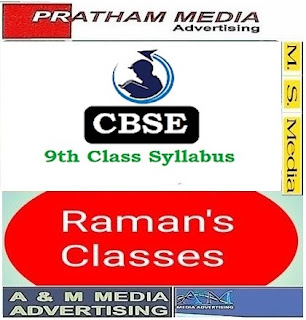
Great content. Contact Vakilsearch to EPF registration online
ReplyDeleteVery nice
ReplyDeleteWah
ReplyDeleteEmployee provident funds provide retirement benefits for both salaried and permanent employees. Employee provident funds are managed by the Employee Provident Fund Organisation (EPFO). EPFO covers all companies with at least 20 employees.
ReplyDeleteLearn more about PF Calculator here
In 1956, the Employees' Provident Funds and Miscellaneous Provisions Act introduced the employee's provident fund scheme (EPF). Employees are guaranteed financial security after retirement under the scheme. Employees and employers contribute equal amounts to the fund under this system. Thank you for the valuable blog. It is very helpful. To know more visit: pf registration
ReplyDelete