How to Open a Free Wordpress Website Account.
Infinity Free : infinityfree.net gives us a free Web Hosting. An iFastnet sponsored provider of capable free web hosting. The service website lists some impressive sounding specs. There is unlimited disk space and bandwidth, for instance.
Free Unlimited Web Hosting
Domain : A Domain is the name of a website, a URL is how to find a Website. If we buy the Domain, we purchase the name of the site.
Free Domain like .abc,.rtu are provided by some new companies without any charges. But Domain like .in,.com are never provided freely. These companies like Go Daddy, Hosting, Hotstar charge something.
Website : is what people see and interact with when they get there.
Hosting : A web hosting service is a type of Internet hosting service that allows individuals and organizations to make their website accessible.
Process :
Step 1.Open Google.
Step 2.Infinity free
Step 2.Infinity free
Step 3.infinityfree.net.
Step 4.Sign Up now. As a result Signup for a free account will be opened.
Step 5.Give the email, Password then confirm Password.
Step 6.Check box I have read the term and agree to the terms of the service and I am not a Robot to be ticked.
Step 7.Create new account.
Step 8.A verification link will be sent to your email. Verify email should be clicked. After a while a light green box with a written comment Your email address has been verified .Now you can create your hosting account will be shown.
Step 9.Click at Create an account now.
Choose a domain name in Step 1
Step 10.Domain Type. There are two domains a. Subdomain. b. Custom Domain. Select Subdomain.
Step 11.In Subdomain box write any word as msmedia. And choose the Domain Extension
.epizy.com.
Step 12.Availablity will be shown.
Step 13.Account Pass word needed. I am not a Robot to be clicked. Then click the create account.
Step 14. As a result the light coloured green box will be opened with a statement Your account has been created with user name as epiz_27986729!
Step 15. Open Control Panel.
Step 16.As a result a box will be opened. Click I Approve
Step 17.Now we have to install the App. Softaculous Apps Installer to be clicked.
Step 18.As a box will be opened.
Step 19.Word press will be clicked. Install Now be clicked.
Step 20.Version old will be selected. Latest version should not be selected as there might be a chance of Bug.
Step 21.http//.www
Step 22.Site Name as yourhindinews
Step 23.Admin Username. To be given. Password to be given.
Step 24.Click Install button.
Step 25.Checking the submitted data will be shown with percentage.
Step 26.Statement of Congratulations the software was installed successfully.
Step 27.Adminstrative URL.as soon as clicked it will require Username or Email Address then password.
Step 28.As soon as we give the User Name or Password the dashboard will be opened.
Step 29.Plug in
Step 30.Go to left sided written Plugin. Add new plug in option be clicked.
Step 31.Upload Plugin option.
Step 32.Search Auto spinner plug in. This to be installed.
Writer : Dr. Madhup Raman.
Copywright @ M.S.Media.

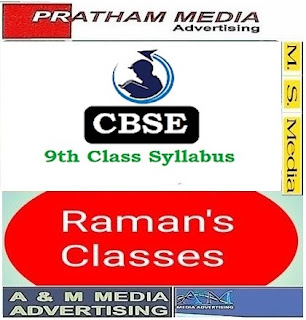
Comments
Post a Comment
Don't put any spam comment over the blog.