BOI : Banking Solutions
©️®️ M.S.Media.
Shakti Project.
कृण्वन्तो विश्वमार्यम.
In association with.
A & M Media.
Pratham Media.
Times Media.
Presentation.
Cover Page.0.
Web Page Address.
*
https://msmedia4you.blogspot.com/2022/11/boi-banking-solutions.html
⭐
Update Yourself.
BOI : Banking Solutions
Photo : Courtesy.
How to Register & Log in the New Interface of Bank of India
----------
Useful YouTube Link.
Courtesy.
Play and Learn Banking Solutions
*
⭐
Previous. Posts
-------------------
How to Acknowledge / Change TXN Password.
-------------------
Step 1 : First log in authorised website of BOI
Step 2 : Fill USER ID.
Step 3 : Forget Password.
Step 4 : Give the asked details of ATM to move further.
Step 5 : In Blue written four options
a. Unlock User ID
b. New Login Password
c. Request New Transaction Password
d. Acknowledgement of Transaction Password.
Step 6 : Right hand side top corner message gets reflected that fully acknowledged.
Step 7 : Now as you go for the acknowledgement of the TXN Password so your Login Password does not change.
Step 8 : As soon as you again re login you are asked to change the TXN Passwword however you can proceed without changing.
But remember that whenever you go for any transaction you will be asked to change the TXN Password.
Step 9 : Fill the given new password by the bank and type the New TXN Password
retype.
Step 10 : Message will be displayed that your password has been successfully changed.
Forget Password.
If you change the Password with the information of ATM Card.
Then after log out you log in first time soon again you are asked to change the recent Sign On pass word
So with new filling the new log in password set the new one password.
Then open it now you will be able to open the internet banking.
.png)


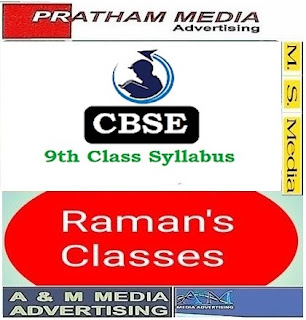
Comments
Post a Comment
Don't put any spam comment over the blog.