How to go for an e-filing income tax return in the new portal. FY.24-25
©️®️ M.S.Media.
कृण्वन्तो विश्वमार्यम.
in Association with.
A & M Media.
Pratham Media.
Times Media.
Presentation.
---------------------
Theme Address.
Blog Address : msmedia4you.blogspot.com
Theme Address : https://msmedia4you.blogspot.com/2021/08/how-to-file-e-filing-income-tax-return.html
----------------------------
email : addresses.
email : prathammedia2016@gmail.com
email : m.s.media.presentation@gmail.com
email : anmmedia@gmail.com
email : timesmedia302022@gmail.com
--------------------------------
Page.1.Cover Page.
Volume 1.Section.B.
--------------------------------------
Page.1. About this Page.
e -Theme Law Magazine Blog. Volume 1.Section. A.
---------------------------------
In Association With.
Business Heads.
Pratham Media. Aashish Kumar. Patna.
M.S. Media.
A & M Media.Manish Sinha. New Delhi.
Consult me for consulting Lawyers for Suggestions only.
Charges applied
Lawyers on your Call. Justice for all.
---------------------------
Page Designer : Er.Siddhant. Er.Snigdha.Bangalore.
---------------------------
Legal Umbrella.
Seema Kumari. ( Sr. Advocate)
Ravi Raman. ( Sr. Advocate)
Gynendra Kumar. (Sr. Advocate)
Dinesh Kumar. ( Sr. Advocate)
Sarsij Nayanam. ( Sr. Advocate.) Delhi High Court. Company, Banking
Anuj Kumar : Consultant. Advocate Income Tax.
---------------------------
Page 1. Preface. Volume 1.
---------------------------
Be aware of yourself by updating yourself in legal sectors.
---------------------
Nav Shakti.
Suggestions. Kanooni Salah.
Cases. Study. Awareness. Consultancy.
Rule of Income Tax. e-theme magazine.
A Complete Rule of Law Book.
| ---------------- Editorial Page : 2. ------------ Rule of Law : Section : ITR |
------------
Editorial :
Credit. Page. Page 2 .
-------------
Editor.
*
Shakti : Monalisa Harsh.
Shakti : Vidisha.
Shakti : Nidhi.
Corporate Lawyer
Legal Advisor.
New Delhi.
-----------
Mentor.
---------------------------
Mentor Editors : Group.
Ravi Raman. LL.B. Sr. Advocate. Section : Insurance. Criminal.
Gynendra Kumar. LL.B.Sr. Advocate .Section Criminal.
Dinesh Kumar. LL.B.Sr. Advocate. Civil.
Sarsij Nayanam. Sr. Advocate. Delhi High Court.Company, Banking.
Rakesh Ranjan : World wide Financial Advisor and a ITR Consultant
Shree Vishal Kumar. Civil Judge.
---------------------
Writers of the BLog
*Dr. Madhup Raman : Ph.D., LL.B.Parmanand Prasad. ( Advocate & Tax Consultant). Patna High Court.Anuj Kumar : Consultant. Advocate Income Tax.Dinesh Kumar : Advocate.---------------------Visitors of this Blog.*Manish Kumar Gupta. ( Tax Consultant )Rajeev Ranjan. Income Tax Inspector. Chandni Sinha. (Advocate).Delhi Civil Court. Dwarka. New Delhi.Madhulika Bihari. ( Advocate). Biharsharif Civil Court.Aashish Kumar.( Advocate ).K.K Trivedi.Tax Consultant Advocate.Sachin Kumar. Malhotra. Income Tax Consultant.Advocate. Mukesh Kumar : ITR Consultant. --------------------

*Shree. Chiranjeev Nath Sinha.IPSShree Vikash Vaibhav.IPSShree.Mukesh Kumar.IPSShree.Satya Prakash Mishra.IPS*Raj Kumar Karan. Retd. D.S.P. President Gallantry Award Winner twice time.Vijay Shankar. Retd. Sr. D.S.P.Col. Satish Kumar Sinha. Retd.Hyderabad.Captain Ajay Swaroop. Retd. Indian Navy. Dehradoon.Dr. Prashant. Health Officer. Gujarat.Dr. Bhwana. Prof.Anoop Kumar Sinha. Entrepreneur. New Delhi.
K.K Trivedi.Tax Consultant Advocate.
Sachin Kumar. Malhotra. Income Tax Consultant.Advocate.
Mukesh Kumar : ITR Consultant.
--------------------

*
Shree. Chiranjeev Nath Sinha.IPS
Shree Vikash Vaibhav.IPS
Shree.Mukesh Kumar.IPS
Shree.Satya Prakash Mishra.IPS
*
Raj Kumar Karan. Retd. D.S.P.
President Gallantry Award Winner twice time.
Vijay Shankar. Retd. Sr. D.S.P.
Col. Satish Kumar Sinha. Retd.Hyderabad.
Captain Ajay Swaroop. Retd. Indian Navy. Dehradoon.
Dr. Prashant. Health Officer. Gujarat.
Dr. Bhwana. Prof.
Anoop Kumar Sinha. Entrepreneur. New Delhi.
-------Today's ITR Updates. ---------How to file ITR in the New Regime FY 24 - 25 . AY 25 - 26.--------
 |
Old Tax Regime / New Tax Regime : Slab. Comparison. |
 |
How to switch yourself from Old Regime to New Regime in Personal Information. |
*
New Regime FY 24 - 25 . AY 25 - 26.
*
to know simply play the Youtube link.
New Regime FY 24 - 25 . AY 25 - 26.
*
ITR Form. 1- 4
ITR - 1, also known as Sahaj Form , is for person with an income up to Rs.50 Lakhs. Applied for a Salaried Person.ITR - 2, is for person who owns more than one house property with an income up to exceeding Rs.50 Lakhs. Applied for a Salaried Person.ITR - 3 is filled with these conditions.The Income Tax department has notified ITR form 3 to be filed by individuals and Hindu Undivided Family (HUF) having income from business or profession for the financial year 2025- 2026ITR - 4, An Assessee having business and profession can fill farm ITR - 4
Needed Documents in ITR.
Form 16 / 16 A : is the certificate of deduction of tax at source and issued on deduction of tax by the employer on behalf of employees. These certificates provide details of TDS / TCS for various transactions between deductor and deductee.Form 16 contains two parts.Part A : of Form 16 has details of the amount of tax deducted at source (TDS) on salary by employer. Part B : While Part B has details of the salary breakup for the financial yearForm 26AS : is a statement that provides details of any amount deducted as TDS or TCS from different various sources of income of a taxpayer. This Tax is deducted is then deposited with the government by the deductor.Form 26AS have been updated to capture the details of refund amount ,details of self assessment tax and advance tax. AIS : Another important document which we should known is AIS means Annual Information Statement (AIS). It has the comprehensive view of information for a taxpayer. The simple objectives of AIS are as as follows to display the complete information to the other details pertaining to the taxpayer are available in the AIS (Annual Information Statement).Documents : Pan, Rent Payment Receipt, NPS : PRAN Number, 80C Details reqired while filling the Old Tax Regime.
New Income Tax Regime :
New Income Tax Regime : Everybody is preferring the new tax regime whose salary is about 7 - 8 lakhs.If your income stands under 7 lakhs then no tax liability is determined for you. Deductions . Applied in New Regime.Deductions : Only 75,000 / - rs Standard deduction is applicable here.Applied Please note New Tax Regime is the default regime. Before you finalise the return you are suggested to compare the tax liability as per new and old tax regime.Then you for the final filing of your return of income.
List of significant exemptions and deductions are not available under New Tax Regime: HRA, LTA, deductions u/s 80C, 80D, 80U, 80E, 80G, 80TTA, 80TTB and other chapter VIA deductions.87A for (AY 2025-26) Rebate Under Section for the new regime.For FY 2024-25 ( AY 2025-26 ), the rebate limit will remain Rs. 7,00,000 under the new tax regime. This means a resident individual with taxable income up to Rs 7,00,000 will receive Rs 25,000 or the amount of tax payable (whichever is lower) as tax relief.
List of significant exemptions and deductions are not available under New Tax Regime: HRA, LTA, deductions u/s 80C, 80D, 80U, 80E, 80G, 80TTA, 80TTB and other chapter VIA deductions.
87A for (AY 2025-26) Rebate Under Section for the new regime.
For FY 2024-25 ( AY 2025-26 ), the rebate limit will remain Rs. 7,00,000 under the new tax regime. This means a resident individual with taxable income up to Rs 7,00,000 will receive Rs 25,000 or the amount of tax payable (whichever is lower) as tax relief.
---------How to file ITR in the New Regime FY 24 - 25 . AY 25 - 26.--------
Five Heads are there to be filled : Learn these step by stepsStep 1 : a.Personal Information : Choose Old or New One. as it is shown in the first slide. Justify all information filled or not. Step 2 : b.Gross Total Income.: Income from salary and Other Sources are reflected. Standard Deduction 75000 / - is shown hereStep 3 : c.Total Deduction.: What is the computed tax deduction shown there. d.Tax Paid.Step 4 : e.Verify your tax liability.Step 5 : Proceed to VerificationStep 6 : You need to make a payment of these ...a page gets opened.Step 7 : As soon as you opt for Pay Later / Pay Now anyone... you are being redirected to e - pay tax Service for Payment of taxes.
Five Heads are there to be filled : Learn these step by steps
Step 1 : a.Personal Information : Choose Old or New One. as it is shown in the first slide.
Justify all information filled or not.
Step 2 : b.Gross Total Income.: Income from salary and Other Sources are reflected. Standard Deduction 75000 / - is shown here
Step 3 : c.Total Deduction.: What is the computed tax deduction shown there.
d.Tax Paid.
Step 4 : e.Verify your tax liability.
Step 5 : Proceed to Verification
Step 6 : You need to make a payment of these ...a page gets opened.
Step 7 : As soon as you opt for Pay Later / Pay Now anyone... you are being redirected to e - pay tax Service for Payment of taxes.
--------How to Pay Self Assessment / Advance Taxes : Chalan etc.--------
How to Pay Self Assessment / Advance Taxes : Chalan etc.*Press the given link
--------
How to Pay Self Assessment / Advance Taxes : Chalan etc.
--------
How to Pay Self Assessment / Advance Taxes : Chalan etc.
*
Press the given link
Profession Tax : Even in New regime we can not take facility of the deduction of the Profession Tax.
Profession Tax : Even in New regime we can not take facility of the deduction of the Profession Tax.
---------How to file ITR in the Old Regime FY 24 - 25 . AY 25 - 26.--------*
*to know simply play the Youtube link.New Regime FY 24 - 25 . AY 25 - 26.Courtesy Important Youtube Link.
Deductions . Applied in Old Regime.80GG. Deduction .What is Form 10BA of Income Tax Act ?As frequently people go for the deduction 80GG. But by this year beware of filling that.Form 10BA of Income Tax Act:The section provides relief for individuals who don't receive a house rent allowance (HRA). Self employed individuals, and HUF can also claim deduction under section 80G by filing Form 10BAEven now in the old regime they have to fill the receipt number in that coloumn. Due Date, Applicability, How to ...An individual must file Form 10BA to get the deduction for the rent paid for rental property under section 80GG.

House Rent Receipt.
How to file ITR in the Old RegimeFive Heads a.Personal Information : Choose Old or New One. b.Gross Total Income.B1. Income From Salary B2. Income from House Property B3. Income from Other Sourcesc.Total Deduction.80C - Deduction in respect of life insurance premia, deferred annuity, contributions to provident fund etc. under section 80C 80CCC - Payment in respect Pension Fund, etc. 80CCD(1) - Contribution to pension scheme of Central Government 80CCD(1B) - Contribution to pension scheme of Central Government 80CCD(2) - Contribution to pension scheme of Central Government by employer 80CCH - Contribution to Agnipath Scheme 80U - Details of deduction in case of a person with disability. 80GGA - Certain donations for scientific research or rural development 80CCH - Contribution to Agnipath Scheme 80D - Deduction in respect of Health Insurance premia 80DD - Details of deduction in respect of maintenance including medical treatment of a dependent who is a person with disability. 80DDB - Medical treatment of specified disease 80E - Interest on loan taken for higher education 80EE - Interest on loan taken for residential house property 80EEA - Deduction in respect of interest on loan taken for certain house property 80EEB - Deduction in respect of purchase of electric vehicle 80G - Donations to certain funds, charitable institutions, etc 80GG - Rent paid 80GGA - Certain donations for scientific research or rural development 80GGC - Donation to Political party 80TTA - Interest on savings bank account Any other deductiond.Tax Paid.Total Taxes Paid.Computation of Income Computation of Tax Payable Total Interest and Fee Total Tax, Fee and Intereste.Verify your tax liability.As soon as we go for the verification then we are being redirected to e pay tax service for the payment of taxes.Go to e payment of taxesFill it through Internet Banking, Debit card processes.f.Verification of Aadhar Based and complete this.
Useful Video
Section 234A of the Income Tax Act imposes interest on taxpayers for delays in filing income tax returns beyond the due date.The interest rate is 1% per month or part of a month, calculated on the unpaid tax amount from the due date to the actual filing date.Section 234B : The interest under Section 234B applies if the advance tax paid is less than 90% of the total tax liability by the end of the financial year. The interest rate is 1% per month or part thereof, calculated on the unpaid tax amount, with no maximum cap on the interest accumulation.Section 234C Whenever you miss or underpay your advance tax instalments, the tax department charges interest as a penalty.Under Section 234C, this interest is calculated at a simple rate of 1% per month, and it's applied to the shortfall amount—not the entire tax.
--------------How to calculate taxes for the income whose salary is about 10 lakh.FY (2023-2024) AY (2024 - 2025)
How to calculate taxes for the income whose salary is more than 10 lakh.Step 1. Suppose you are a salaried person. Compute your salaried income.Take your Gross Salary. Suppose your salaried income is more than 10 lakh as 1023200 rs per annumStep 2. Subtract Profession Tax ( 2000) if applied in the Gross Salary.Step 3.Subtract 50000 rs as a Standard Deduction.Step 4. Subtract 1.5 lakh amount under 80c as PF, P.PF, Tax Savings Deposits in Bank. NSE in Post Offices, ELSS ( Equity Linked Savings Scheme ). Step 5. Subtract 50000/- amount contributed in NPS ( National Pension Scheme ) under 80.C.C.D (1B).Step 6. Subtract Health Insurance Premium upto 25000 or under 80D.Step 7. Deduct all added deductions in your gross salary.Step 8. Get the Remaining Amount that exceeds more than 5 lakh. And again deduct the 5 lakh in that remaining amount. With that got amount which is usually stands about 247284 applied under 20% tax levied. It is about 49450 something like that.Step 9. Upto 5 lakh calculate the 5 % tax about 12500/- as by 2.5 lakh to 5 lakh liable tax charge is 5 %.Step 10. Add all taxes remain somewhat 61957/-Step 11. Again calculate the Education Cess or Surcharges @ the rate of 4% it is about 4%Step 12.This much amount has to be paid.
Deductions . Applied in Old Regime.
80GG. Deduction .What is Form 10BA of Income Tax Act ?
As frequently people go for the deduction 80GG. But by this year beware of filling that.Form 10BA of Income Tax Act:
The section provides relief for individuals who don't receive a house rent allowance (HRA). Self employed individuals, and HUF can also claim deduction under section 80G by filing Form 10BA
Even now in the old regime they have to fill the receipt number in that coloumn. Due Date, Applicability, How to ...
An individual must file Form 10BA to get the deduction for the rent paid for rental property under section 80GG.
 |
| House Rent Receipt. |
How to file ITR in the Old Regime
Five Heads
a.Personal Information : Choose Old or New One.
b.Gross Total Income.
B1. Income From Salary
B2. Income from House Property
B3. Income from Other Sources
c.Total Deduction.
80C - Deduction in respect of life insurance premia, deferred annuity, contributions to provident fund etc. under section 80C 80CCC - Payment in respect Pension Fund, etc. 80CCD(1) - Contribution to pension scheme of Central Government 80CCD(1B) - Contribution to pension scheme of Central Government 80CCD(2) - Contribution to pension scheme of Central Government by employer 80CCH - Contribution to Agnipath Scheme 80U - Details of deduction in case of a person with disability. 80GGA - Certain donations for scientific research or rural development 80CCH - Contribution to Agnipath Scheme 80D - Deduction in respect of Health Insurance premia 80DD - Details of deduction in respect of maintenance including medical treatment of a dependent who is a person with disability. 80DDB - Medical treatment of specified disease 80E - Interest on loan taken for higher education 80EE - Interest on loan taken for residential house property 80EEA - Deduction in respect of interest on loan taken for certain house property 80EEB - Deduction in respect of purchase of electric vehicle 80G - Donations to certain funds, charitable institutions, etc 80GG - Rent paid 80GGA - Certain donations for scientific research or rural development 80GGC - Donation to Political party 80TTA - Interest on savings bank account Any other deduction
d.Tax Paid.
Total Taxes Paid.
Computation of Income Computation of Tax Payable Total Interest and Fee Total Tax, Fee and Interest
e.Verify your tax liability.
As soon as we go for the verification then we are being redirected to e pay tax service for the payment of taxes.
Go to e payment of taxes
Fill it through Internet Banking, Debit card processes.
f.Verification of Aadhar Based and complete this.
Useful Video
Section 234A of the Income Tax Act imposes interest on taxpayers for delays in filing income tax returns beyond the due date.The interest rate is 1% per month or part of a month, calculated on the unpaid tax amount from the due date to the actual filing date.
Section 234B : The interest under Section 234B applies if the advance tax paid is less than 90% of the total tax liability by the end of the financial year. The interest rate is 1% per month or part thereof, calculated on the unpaid tax amount, with no maximum cap on the interest accumulation.
Section 234C Whenever you miss or underpay your advance tax instalments, the tax department charges interest as a penalty.Under Section 234C, this interest is calculated at a simple rate of 1% per month, and it's applied to the shortfall amount—not the entire tax.
ITR - 1, also known as Sahaj Form , is for person with an income up to Rs.50 Lakhs. Applied for a Salaried Person.ITR -1, Form is filed by the taxpayers and the individuals who are a Resident with a total Income up to INR 50 lakhs when the Income is from Salaries, One House Property, Other Sources (Interest, dividend, etc.), and Agricultural Income up to INR 5 thousandITR-4 can be filed by a Resident Individual / HUF / Firm (other than LLP) who has: Income not exceeding ₹ 50 Lakh during the FY. Income from Business and Profession which is computed on a presumptive basis u/s 44AD, 44ADA or 44AE. Income from Salary / Pension, One House Property, Agricultural Income (up to ₹ 5000/-
--------- Page 5. Archive / Past. Post ---------- Income Tax Slab. FY (2021-2022) AY (2022- 2023) Applicable for All Individuals & HUF Rs.3.00 lakh to Rs. 5 lakh ------ 5% ( tax rebate u/s 87 a is available. Rs.5.00 lakh to Rs 7.5 lakh -------10% Rs.7.5 lakh to Rs 10 lakh -------- 15% Rs.10 lakh to 12.50 lakh -------- 20% |
-----------------Get your Acknowledgement & Form of ITR. -------------------
Step 1 : Type incometax.gov.in on Google Chrome browser.Step 2 : Right side mentioned Log in box to be clicked. Log in the new portal.Step 3 : New page will be opened. Enter the PAN.Click Continue.Step 4 : In the Log in page tick the Box and fill the Password as you have. Then Continue. Step 5 : New page gets opened . Income Tax Portal page opens with these given options a. Dashboard b. e-file c. Authorised d. Parterners Services e. Pending Actions f. Grievances g. HelpStep 6 : Choose b. e-file.Step 7 : Get Income Tax Returns.
Step 8 : View file returns. As a result till date filled ITR is shown. At the right hand side we get a. Download Form. b. Download Receipt c. Download JOSNStep 9 : Download Receipt. It is saved in the PDF form in your computer.Step 10 : Download Form. Filled form is downloaded in your computer.
---------------------------
Page 5. Archives. Law
-----------------------
 |
| powered by: |
------------
Preface: Page 5 /1
------------
ITR - 1, also known as Sahaj Form , is for person with an income up to Rs.50 Lakhs. Applied for a Salaried Person.ITR - 2, is for person who owns more than one house property with an income up to exceeding Rs.50 Lakhs. Applied for a Salaried Person.ITR - 4, An Assessee having business and profession can fill farm ITR - 4Form 16 / 16 A : is the certificate of deduction of tax at source and issued on deduction of tax by the employer on behalf of employees. These certificates provide details of TDS / TCS for various transactions between deductor and deductee.Form 26AS : is a statement that provides details of any amount deducted as TDS or TCS from different various sources of income of a taxpayer. This Tax is deducted is then deposited with the government by the deductor.Form 26AS have been updated to capture the details of refund amount ,details of self assessment tax and advance tax. Portal : The new Income Tax E -filing portal has been launched for the Assesment year 2021- 2022. Earlier it was incometaxindia.gov.in Now it is incometax.gov.inChapter VI A : It has different types of deductions. We can avail the deductions under various sections that bring down the taxable income . The most popular one is section 80 C of Chapter VIA.It should not exceed 150000 Rs.Excluding 80 D, 80 DD and 80 U ( for Disable ) .u/s 44 AB : of the Income Tax Act is applicable for individuals who meet certain condition. He should be carrying his business and his account book must be audited.139 (1) : Mandatory and voluntary return under the due date comes under 139 (1).139 (5) : Revised return can be filled by an assessee any time before the expiry of 1 year from the end or completion of the year.115 BAC : The Finance Act 2020 has inserted a new section 115 ABC Income Tax Act, wherein an individual gets an option to choose between the actual tax rates and the new concessional tax rates without considering prescribed exemptions or deductions.
-----------------------Important ITR Deductions. Page 5 /1------------------------80 C : allows PPF, EPF, NSC, LIC Premium, ELS , SSY , SCSS, ULIP. Expenses limit under 1.5 lakh. for 20 - 21.80 CCC : Deduction to certain pension funds under section 80CCC.Insurance Premium.80 CCD (1) 80 CCD (1) comes under tax deductible and qualify for deduction under Section. Contribution by taxpayer to pension scheme under 80 CCD (1)80 CCD (1B) : An additional deduction for investment up to Rs.50,000 in NPS, Tier I account exclusively to NPS Subscribers under 80 CCD (1B)Contributions made by the employee/self (salaried or self-employed) to NPS.80CCD(1B): Additional deduction on contribution made by employee/self (salaried or self-employed) to NPS.Specially deals with contributions made by an individual or employee to pension schemes as notified by the central government . This section provides additional deduction of Rs 50000 over above 80 C limit of 1.5 Lakh.80 CCD (2) Any deduction u/s 80CCD (2) contribution to pension scheme of Central Government by employer. Are you eligible to claim ? 80CCD(2) : Contributions made by the employer towards NPS.80 CCD (2) : allows salaried individuals to claim deductions up to 10 % of their salary which includes the basic pay and dearness allowance or is equal to the contributions made by the employer toward the NPS.80 D : Every individual or HUF ( Hindu Undivided Family ) can claim a deduction from their total income for medical insurance premium paid in any given year under section 80D.This deduction is also available for top - up health plans and critical illness plan. Deduction for medical insurance premium as well as medical expenses for senior citizens is allowed to the individual or HUF category of the taxpayers only.80DDB : Section is a very important section of the Income Tax Act under which tax benefit can be claimed of Rs 1,00,000/ in case of senior citizens and Rs 40,000/- for expenditure incurred on treatment of specified diseases and ailments in other cases. All you need to have is a prescription from qualified specialists.Disease : Dementia , Dystonia musculorum deformans, Motor neuron diseaseAtaxia, Chorea, Hemiballismus, Aphasia , Parkinsons disease.Malignant cancers Oncologist ( having DM or equally recognized degree)Full Blown Acquired Immuno Deficiency Syndrome (AIDS) A Specialist (having PG in general or internal medicine or equivalent degree)Chronic Renal Failure : Nephrologist (having DM or equally recognized degree) Or Urologist (having MCh in Urology or equivalent degree)Hematological disorders , Haemophilia ,Thalassemia80 E : Interest on Educational Loan. It is eligible to claim any deduction in respect of payment made towards interest on loan taken for higher education for self and relative. 80 EE : Interest on Home Loan.80 G : Allows you a tax deduction on donations made to any charitable organisation. 80 GG : House rent paid. It is a deduction under Chapter VIA of the Income Tax 1961.It has been developed to introduced to provide relief to those individuals who don't receive any house rent allowance but paying rent for stay. Thus an individual can claim deduction for rent for the stay if he or she doesn't get house rent allowance.80 TTA : Interest on Savings Account.87 A : Rebate u/s 87 A provides tax benefit to an individual taxpayer if his total taxable income does not exceed the threshold ( सीमा ) limit of Rs. 5,00,000 for a given financial year.It means if total taxable income of any individual exceeds Rs. 5,00,000, he will not be able tax benefit under section 87A.10 (13 A) : House Rent Allowance. 10 Percentage of Basic DA.10 ( 14 ) : Children Education Allowance. Up to 100 Rs per month upto 2 Children is exempt. : Children Expenditure Allowance. Up to 300 Rs per month upto 2 Children is exempt.10 (14 ) (i) : an allowance received by the employee for the performances of official duties.10 (14 ) (ii) : Special Compensatory Allowance for hilly areas.139135 194 K : As per 194K any person responsible for paying an income to a resident with respect to Units from a specified company at the time of credit of such income to the payee's account exceeding Rs 5000 at the time of making payment which is earlier shall deduct TDS @ 10%
Disease : Dementia , Dystonia musculorum deformans, Motor neuron disease
Ataxia, Chorea, Hemiballismus, Aphasia , Parkinsons disease.
Malignant cancers Oncologist ( having DM or equally recognized degree)
Full Blown Acquired Immuno Deficiency Syndrome (AIDS) A Specialist (having PG in general or internal medicine or equivalent degree)
Chronic Renal Failure : Nephrologist (having DM or equally recognized degree) Or Urologist (having MCh in Urology or equivalent degree)
Hematological disorders , Haemophilia ,Thalassemia
---------------------------Page 5 /2. How to View Form 26 AS & Download. ---------------------------
Step 1 : Type incometax.gov.in on Google Chrome browser.Step 2 : Right side mentioned Log in box to be clicked. Log in the new portal.Step 3 : New page will be opened. Enter the PAN. Click Continue.Step 4 : In the Log in page tick the Box and fill the Password as you have. Then Continue. Step 5 : New page gets opened . Income Tax Portal page opens with these given options a. Dashboard b. e-file c. Authorised d. Parterners Services e. Pending Actions f. Grievances g. HelpStep 6 : Go to left sided e -filing option. Click that Step 7 : You get 2 options. a. Income Tax Return b. Income Tax Forms. Choose the first option as Income tax return.Step 8 : Get another box opened. Get View Form 26 AS from different given options a. File Income Tax Return b. Viewed File Return c. E verify Return d. View Form 26 AS d. Download Pre Filled DataStep 9 : Get the pop box of Disclaimer. Get it confirmed.Step 10 : TRACES will appear. A message comes before you Attention tax payer. Choose I Agree.Step 11 : Right hand below sided Click your View 26AS.Step 12 : Choose Assesment Year in the box as 21-22Step 13 : View as HTML. All data remains shown to you.Step 14 : Export as PDF. Get it and saved it in PDF form. ---------------------------Page 6. How to file ITR 1 Salaried Persons . ---------------------------6 / 1. How to make New user ID & Password for the New Comer.
Step 1 : Type incometax.gov.in on Google Chrome browser.Step 2 : a. Login b. Register opt Register. As you are a new user.Step 3 : In the page Let's get started Select taxpayerUser Type. Select Individual taxpayerStep 4 : Pan : to be filled.Step 5 : a. SIR Name ( Title ). b. Middle name c. First Name Step 6 : DOB to be filled.Step 7 : Resident Step 8 : Password. Make a strong password using, numeric, capitalStep 9 : Confirm Password by retyping the same password.Step 10 : Give the answer of Question 1 and 2nd Question.Step 11 : Mobile Number. Self. Mandatory. Fill it. Better to give the Aadhar based mobile. Secondary Mobile Number.Email.ID Self. Primary email. IdStep 12 : Address of Individual. Area, City, PIN.Step 13 : Continue.Step 14 : OTP sent to Mobile number email IdStep 15 : Validate Step 16 : Now you are having User ID & Password. Now you can file your return.
 |
| supporting : 6 /2. How to file ITR 1 Salaried Persons . |
Step 1 : Type incometax.gov.in on Google Chrome browser.Step 2 : Right side mentioned Log in box to be clicked. Long in the new portal.Step 3 : New page will be opened . Enter the PAN. Click Continue.Step 4 : Tick the Box and fill the old User ID & Password as you have.Step 5 : Welcome Back Page opens. Click File Now.Step 6 : Income Tax Return ITR Select Assessment Year 22 - 23.Click Continue.Step 7 : Select Mode of Filing. a. On Line b. Off Line. Select On Line. Then Proceed. Step 8 : a. Resume Filing if you have started then after log off use this one b. If you are filing afresh then use Start New Filing.If you choose the Start New Filing you are asked to please answer the following questions to proceed further.a. Taxable income is more than basic exemption limit.b. Filling return of income due to fulfilling anyone or more below mentioned conditions as par Seventh proviso to section 139 (1)🅪 Incurred expenditure of an amount or aggregate of amount Rs. 2 Lakhs for travel to a foreign country for yourself or for any other person🅪 Incurred expenditure of amount or aggregate of amount exceeding Rs. 1 Lakh on consumption of electricity during the previous year 🅪 Are you required to file a return as per other conditions prescribed under clause (iv) of seventh proviso to section 139 (1)c. Others.Opt. a. Taxable income is more than basic exemption limit.As your income is more than 2 Lakh.Step 9 : New Income Tax Portal page opens with these given options a. Dashboard b. efile c. Authorised d. Parterners Services e. Pending Actions f. Grievances g. HelpStep 10 : Come to your Dash Board. Get at right hand File your return for the year ended on 31- March 2023.Click File Now.Step 11 : In the ITR page Select Assesment Year select 2022- 2023. And Don't do anything in these. a. Select Filing Type and b. are you audited Under Section 44 AB and c. Select ITR Type. Step 12 : Press Continue.Step 13 : Under Select Mode of Filing. Two options are there a. On Line ( Recommended ). ITR 1 and ITR 4 recommended for on line.b. Off Line. Choose On Line. Click Proceed.Step 14 : To file a fresh Income Tax Return Start New Filing.Step 15 : Please select the status Individual. Press Continue. From this page you start getting option Back. Step 16 : You need to choose an ITR Form to Proceed. In box for a salaried person whose income less than 5 lakh Select ITR Farm 1. Then after Proceed with ITR 1 Step 17 : In ITR 1 Page choose Let's Get started. Step 18 : Please answer the following questions to proceed further. Are you filing the Income tax return for any of the following reasons.Step 19 : In options a. Taxable Income is more than basic exemption limitb. Filing return of income due to fulfilling any more c. Others. Choose Others if you are not confirmed. Then Continue.Step 20 : A pop box opens with a message that we have prefilled your return based on information with the Income Tax Department. Please confirm that the details in each section are correct to proceed.Page Let us Validate your prefilled return will open.If you have Farm 16 then Press Ok. All will be shown.
---------------------------Page 6 /1 : Let us validate your pre filled return. -----------------------------In fact there are main three Parts of the ITR 1. Validate Return 2. Confirm your Return 3. Verify and Summit. Under the part 1. Validate Return we get 5 options asa. Personal Information b. Gross Total Income.c. Total Deduction.d. Tax Paid.e. Total Tax Liability. We can revise these many times. But after in page 2 Confirm & 3 Verify your return we have to be careful.
Step 17 : In the page Validate Return we get these below Let us Validate your prefilled return. We have to fill these all one by one.a. Personal Information b. Gross Total Income c. Total Deduction d. Tax Paid and e. Total Tax Liability. --------------------------------Chapter 1: Personal Information.---------------------------------Step 18 : Under the Personal Information Page after clicking we get these options a. Profile b. Contact ( Edit ) . c. Nature of Employment ( Others ) d. Filing Section 139 ( 1) e. Are you opting this for New tax Regime u/s 115 BAC ( New Tax Regime) ?Option Yes or No Choose No As you are unknown for the new tax regime so it is better to choose the option NO e. Bank Details ( Validated ).Select minimum one Bank Account should be selected for refund by clicking Blue. Below two options a. Back to Summary b. ConfirmClick Confirm. As soon as we click the Confirm we get green ticked Personal Information. Option is available with Modify if Required Now proceed to the next part Gross Total Income.
-----------------------------Chapter 2 : Gross Total Income.------------------------------
Step 19 : Click Now Gross Total Income. Under this Gross Total Income page we get these. Answer these questions will help capturing your income detail. Give the answers in Yes or No.
a. Are you eligible to claim exemption in respect of expenditure incurred cost of travel on tour or transfer maintenance of uniform. Yes or No Answer Nob. Are you to claim exemption in respect of Special Compensatory Allowance , ,Children Allowance, Hostel Allowance. Yes or No Answer Noc. Are you eligible to claim exemption in respect of House Rent Allowance. Yes or No. Answer No. Fill the amount as.d. Are you eligible to claim exemption in respect of Leave Travel Allowance .Yes or NoAnswer No e. Are you eligible to claim any other exemption from Salary Income Yes or No Answer No If you opt this Yes then another box gets opened you have to fill the amount in the box.Note : Don't skip these questions .Answer these it makes you very faster. If you feel you are not understanding the Questions properly then you may skip the page.
-----------------------Income from the Salary ( Edit ).-----------------------
Headings of this page is as below.a. Income from salary. b. Income from the House Property c. Income from the Other Sources. d. Exempt Income.As soon as we click the Income from Salary editable we get the the next page opens. (i). Gross Salary ,(ii). Less Exempt Allowance (ii) , (iii). Net Salary ( i - ii )(iv). Income Chargeable under the head Salaries.Under (i) Gross Salary. We can edit several times Gross Total by clicking PEN icon.Salary as per section 17 (i)Value as per prequisites as per section 17(2)Under (ii) Less Exempt Salary - NAProfit in lieu of Salary as per section 17 (3)Under (iii) Net SalaryDeduction under u/s ( iva + ivb + ivc)a. Standard Deduction 16 (i) ( 50000 Rs given ),b. Entertainment Allowance u/s 16 (ia) - 0c. Professional Tax u/s 16 (iii) 2000 Rs. Then Save.We can edit several times Gross Total by clicking PEN icon.Note : We get below Back to Summary and Confirm options Back to Summary will back to Questions.
-----------------------Chapter : 3 Total Deduction ----------------------Step 20 : Under this Total Deduction under sub Deduction Questions are asked too.
-----------------------Chapter : 4. Tax Deduction.----------------------Deduction Page Questions Answers.
powered by.
a. Are you eligible to claim any deduction for Donation paid. Yes or No Answer : No b. Are you eligible to claim any deduction for Scientific Research or Rural Development. Yes or No Answer : No c. Are you eligible to claim any deduction for under section 80GG. Yes or No Answer : Yes. Please provide the amount to be paid as 50000 Rs.d. Are you eligible to claim any deduction in respect of payments made towards Life Insurance and / Public Provident Fund and / of 5 years Tax Saver Fixed Deposit etc .( Refer Section 80 C ) Fill 150000 Rs. Do you agree with the information ? Yes or No Answer Yes e. Are you eligible to claim any deduction u/s 80CCD (2) contribution to pension scheme of Central Government ( Refer Section 80 CCD (2) ) Answer : No f. Are you eligible to claim any deduction in respect of payment made towards medical insurance premium and /or preventive health check up and /or medical expenditures for specified individuals ? Yes or No ( Refer Section 80D )Answer: Yes g. Are you eligible to claim any deduction in respect of payment made towards interest on loan taken for higher education.( Refer Section 80 E.)Answer No.h. Are you able to claim any other deduction.Answer Yes.Tick and Fill 80 CCD ( 1B) 50000 Rs amount against NPS Scheme.Warning : May be. As soon as we add something amount in 80 GG then a written message appears at the right side below.Total of Chapter VIA deduction entered is more than deduction details provided by the employer. Please re verify it.Do Continue then Confirm.Modify if Required.
-----------------------Chapter 4 : Tax Paid.----------------------Under the Tax Paid we get Verify your tax paid details.Please verify tax details paid by you in the last financial year and proceed further.a. Details of Taxes Deducted at Source ( TDS ) on Salary Income.Show Details / Hide Details.b. Details of Taxes Deducted at Source ( TDS ) from Income other than Salary.Show Details / Hide Details.c. Details of Taxes Deducted at Source ( TDS ) as per Form 16 C furnished by the Payers.Show Details / Hide Detailsd. Details of Taxes Collected at Source ( TCS)Show Details / Hide Detailse. Advance Tax and Self Assessment Tax Payments.Show Details / Hide DetailsAs soon as we find two options a. Back to Summary and b. Confirm Press the Confirm it in the next we get a. Form Selection at left b. the right hand side download option for JSON (Java Script Object Notation ) and JSON is applied for off line process.c. Proceed.
-----------------------Chapter 5 : Total Tax Lability.----------------------Under the Total Tax Lability we get these.a. Computation of Income.b. Computation of Taxc. Total Interest and Fee Payable.d. Total Tax and Fee Payable.Press Confirm.As soon as we press Confirm we get a. Form Selection at left b. the right hand side download option for JSON (Java Script Object Notation ) and JSON is applied for off line mode.c. Proceed
----------------------- Confirm your Return Summary *. ----------------------
Now this is time to proceed.As soon we press the Proceed we get the new page of entire description Under the heading of Calculation of Your Taxable Income a. Gross Total Gross Income b. Total Deduction c. Total Taxable Income (A-B)Under Calculation of Tax Payable heading a. Total Tax Fee and Interest b. Total Taxpaid c. Amount PayableBelow we get two options a. Return Summary b. PreviewPress Preview.
----------------------- Verify and Submit *----------------------Under this heading Verify and Submit we get two headings a. Preview and Submit b. Verify your Return We get the page opens with ticking the box your return fill the ......name Son/daughter of .........Capicity as ....Self.Pan.......Below we get two optionsa. Back b. Proceed to preview.As soon as we press proceed to preview we get the all information.We can enjoy Download or Print option at the right top.Below we get two options a. Back b. Proceed to Validation. Press Proceed to Validation.-----------------Validation completed - 3 Errors found.----------------If any Errors found it will show you below in numbers 1.2.3.And it is necessary to go through this error correcting one by one and you have to correct this.As soon as we correct these mistakes under the ITR 1 we get a box the green colored ticked message Validation Successful appears. No errors were found.Below we get 3 options a. Back b. Download JSON c. Proceed to verification.Click Proceed to Verification
-----------------Complete your Verification -------------------a. e - Verify Now ( Recommended)b. e - Verify Later ( Under 160 days it has to be done )c. Verify via ITR-V ( Get it printed sign it and send it to Bengluru ) Put option e - Verify Now Message OTP will be sent to your Aadhar based mobile. Fill OTP .Page 8 Verify and Submit will be completed.
-----------------Get your Acknowledgement of ITR. -------------------
Step 1 : Type incometax.gov.in on Google Chrome browser.Step 2 : Right side mentioned Log in box to be clicked. Log in the new portal.Step 3 : New page will be opened. Enter the PAN. Click Continue.Step 4 : In the Log in page tick the Box and fill the Password as you have. Then Continue. Step 5 : New page gets opened . Income Tax Portal page opens with these given options a. Dashboard b. e-file c. Authorised d. Parterners Services e. Pending Actions f. Grievances g. HelpStep 6 : Choose b. e-file.Step 7 : Get Income Tax Returns.
Step 8 : View file returns. As a result till date filled ITR is shown. At the right hand side we get a. Download Form. b. Download Receipt c. Download JOSNStep 9 : Download Receipt. It is saved in the PDF form in your computer.Step 10 : Download Form. Filled form is downloaded in your computer.
-----------------Get your filled ITR Farm Downloaded. -------------------
Step 1 : Type incometax.gov.in on Google Chrome browser.Step 2 : Right side mentioned Log in box to be clicked. Log in the new portal.Step 3 : New page will be opened. Enter the PAN. Click Continue.Step 4 : In the Log in page tick the Box and fill the Password as you have. Then Continue. Step 5 : New page gets opened . Income Tax Portal page opens with these given options a. Dashboard b. e-file c. Authorised d. Parterners Services e. Pending Actions f. Grievances g. HelpStep 6 : Choose b. e-file.Step 7 : Get Income Tax Returns.
Step 8 : View file returns. As a result till date filled ITR is shown. At the right hand side we get a. Download Form. b. Download Receipt c. Download JOSNStep 9 : Download Receipt if you need. It is saved in the PDF form in your computer.Step 10 : Download Form. ITR. If you wish to get the filled form is downloaded in your computer.---------
-------------You Said It. Page.7. ---------------Editor.
Smita.News Anchor. Patna.--------------⭐
"..Slow progress is better than no progress.." "...Preparation is the key to success.."
...अर्जुन ने कर्ण का कुछ नहीं बिगाड़ा था फिर भी कर्ण अर्जुन का दुश्मन बना,कई बार आपकी कोई गलती न होने के बावजूदलोग आपकी प्रतिभा और प्रतिष्ठा से जलने के कारण भी आपके दुश्मन बन जाते है. * ' बुरा जो देखन मैं चला, बुरा न मिलिया कोय, जो दिल खोजा आपना, मुझसे बुरा न कोय।
-------------
You Said It. Page.7.
---------------
Editor.
Smita.
News Anchor. Patna.
--------------
⭐
"..Slow progress is better than no progress.."
"...Preparation is the key to success.."
...अर्जुन ने कर्ण का कुछ नहीं बिगाड़ा था
फिर भी कर्ण अर्जुन का दुश्मन बना,
कई बार आपकी कोई गलती न होने के बावजूद
लोग आपकी प्रतिभा और प्रतिष्ठा से जलने के
कारण भी आपके दुश्मन बन जाते है.
*
' बुरा जो देखन मैं चला, बुरा न मिलिया कोय,
जो दिल खोजा आपना, मुझसे बुरा न कोय।























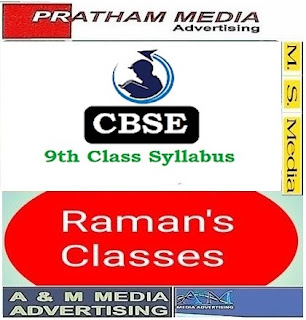
It is very helpful for us.
ReplyDeleteA lot of thanks.
It is very helpful to all of us . Thank you so much sir
ReplyDeleteIt is helpful to all of us. Nice information.
ReplyDeleteVery interesting topic
ReplyDeleteIn fact you sir are doing better one with clear and easy path We can reach our destination without obstruction. Thkx a lot.
ReplyDeleteVery informative and useful
ReplyDeleteInformative, Thanks sir jee
ReplyDeleteMK Sharma
This is very informative and helpful for not only parents but also students.
ReplyDeleteThanks a lot sir.👍
It is a good article thanks for share …
ReplyDeleteChartered Accountant firm
Accounting Outsourcing Companies in India
Tax Consultant in India
Starting Business in India
Foreign investment approvals in India
indirect taxation firm in India
Direct tax consultancy in India
Registration of foreign companies
Thanks for sharing a useful informative post. It is short but nice post of Income Tax Return Filling India. Keep sharing more informative post of Income tax Return.
ReplyDeleteHello, Thank you for sharing blog on Income Tax Consultants in Dwarka. RBG Consultants provides best Chartered Accountant consultants in India, Delhi NCR, Dwarka at best prices. Contact: +91 9810166145
ReplyDeleteThanks admin. You will need to file a separate return for each person who is depending on you for income, such as your spouse, kids, and any other dependents. You will also have to do itr filling on each person's income as well as on the amount you received in basic or enhanced Medicare.
ReplyDeleteThank you for this type of information. It is useful for everyone.
ReplyDeleteNice Post!!
ReplyDeletePlease look here at ITR Form 3 Filing
Best CA firms in Janakpuri
ReplyDeleteThanks for sharing this amazing content.
ReplyDeletelife insurance consultant in noida
life insurance consulting firms in delhi
Thank you for this article. Section 8 microfinance company registration, Section 8 microfinance company registration
ReplyDeleteA nice beginning
ReplyDeleteA worth reading page for everyone
It is a very nice and helpful page for everyone
ReplyDeleteVery Nice Excellent and Informative. Must Visit Here. annual compliance documents required for rni registration Call Now!
ReplyDelete