Knowing about Copy Right Claims,Strikes & Community Guide Lines.
Dr. Madhup Raman.
How to know about the Copy Right Claims,Copy Right Strike, Community Guide Lines,on
your Youtube Channel on Lap top mode Open Your Google Chrome.Click the Six
Dots Square.And find Youtube gets it opened by clicking.
Click your own Channel Icon. In an opened box we get the
your Channel options.Click that one
Just at the right hand side we get two options a. Customise
Channel b. YouTube Studio.
Click the
YouTube Studio option.
At the left hand side we get video column.We click that.
In the opened box at the left hand side we get Filter
option.
If we click that we get different options like a.Copy Right
Claims b.Descriptions c.Made for Kids d. Title e.Views f.Visibility
As soon as we click the Copy Right Claims the videos get
opened. It shows on which videos Copy Right Claims come over. By this process
we come to know about the Copy Rights Claims.
Again if we want to know about the Copy Right Strike we click
the Setting option at left hand side.We
get these different options as :
a.General b.Channel c.Uploads defaults. d. Permissions d.
Community. e.Agreements.
Again click the Channel option we get the four options
a.Basic info b. Advanced Settings c. Brandings d. Feature eligibility.
Click the Feature Eligibllity . We get Status and Features. Now we have to click that
It opens with Channel Violations in which 0 of 3 Copy Right
Strikes and 0 of 3 Community Guide Lines message.If any community guide lines
come are endorsed here.Similarly if Copy Rights come to that channel shown
below.
Thus we know about the Copy Right Claims,Copy Right Strikes
and Community Guide Lines over your Channels


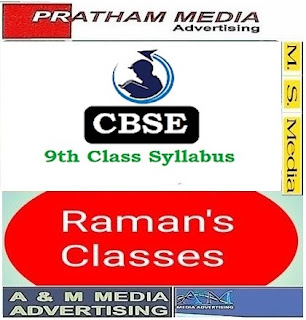
Comments
Post a Comment
Don't put any spam comment over the blog.